Picture this: You’re a coach or online instructor who has poured countless hours into building a Facebook Group for your students. But engagement is dwindling. Your important posts get buried by algorithms, spam overruns the discussions, and members are distracted by endless notifications. It feels like your community is slipping away on a platform you don’t even control. In 2025, with online entrepreneurship booming and personal branding more important than ever, relying on outdated or chaotic platforms can be a costly mistake.
Many creators have tried piecing together solutions — Facebook Groups for community, Kajabi for courses, Zoom for live calls, Discord for chat — but juggling multiple tools often leads to chaos and overwhelm. What if there was a simpler, all-in-one community platform that truly engages your members and grows with your business? This is where Skool comes in.
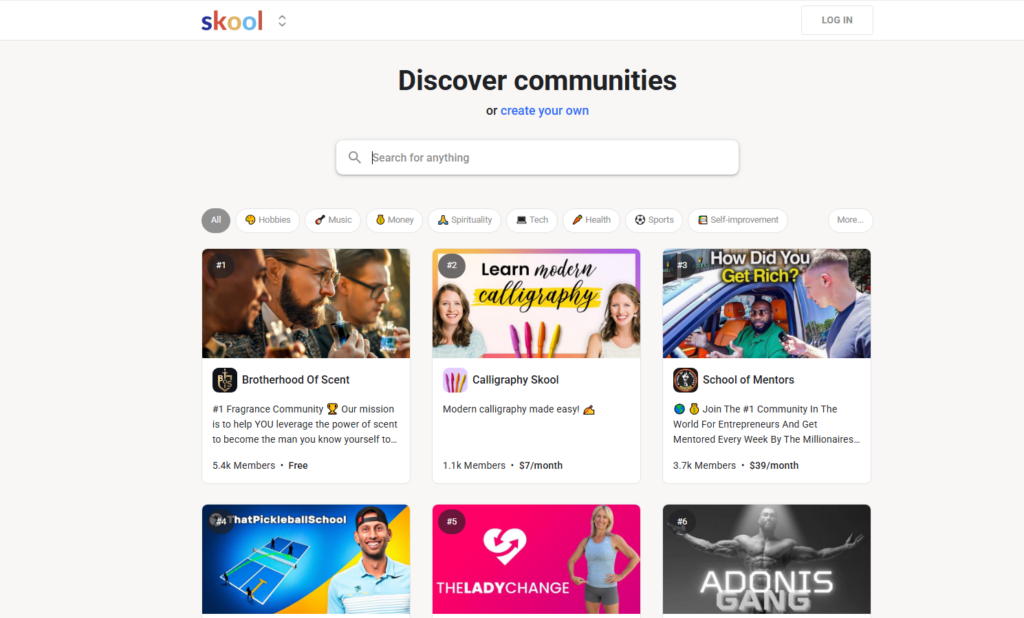
Skool Review 2025Skool promises a focused, spam-free community space combined with course delivery, events, and gamification, all under one roof. No more duct-taping different services or losing members’ attention to social media feeds. But is Skool really the game-changer it’s hyped up to be? And is it worth the monthly investment of $99?
In this comprehensive Skool review, we dive deep into my firsthand experience with the platform, a detailed breakdown of its features, and a head-to-head comparison with other popular community platforms like Kajabi, Circle, and Facebook Groups. By the end, you’ll have a clear picture of whether Skool is the best community platform for your needs, or just another overhyped tool.
(Spoiler: Skool has some tricks up its sleeve that might just make your community fun and highly engaging again.)
Quick Takeaway: If you’re eager to jump in and experience Skool for yourself, you can start a free 14-day trial of Skool here and see the difference first-hand. But before you do, read on to discover what makes Skool so unique – and how it stacks up against the competition.
What is Skool? A Clear Overview
Skool is an online community platform founded by entrepreneur Sam Ovens (known for Consulting.com). His mission with Skool is simple yet ambitious: make online learning and community-building fun and social again. Instead of the fragmented experience of a course site plus a separate Facebook group, Skool combines the best of both worlds in one place.
At its core, Skool provides an integrated system where your community, online courses, and member interaction all live together. Members join your Skool group (which can be private or public, free or paid) and get access to a feed for discussions, a classroom for content, a calendar for events, and even a leaderboard for some friendly competition. It’s like having your own private social network dedicated to your brand or passion.
Whether you’re a business coach, fitness trainer, online educator, or you run a mastermind or hobby group, Skool aims to give you all the tools you need to build an active, engaged community without technical headaches. The platform is web-based and also offers a smooth mobile app, so members can participate from anywhere.
In a nutshell, what can you do with Skool?
- Community-driven discussions: Create a focused discussion feed (no ads or unrelated content stealing attention).
- Host online courses and resources: Organize your training materials into modules and lessons within the platform.
- Live events and calendar: Schedule coaching calls, webinars or meetups with automatic reminders.
- Gamification: Use points and levels to reward participation, turning engagement into a fun game.
- Networking opportunities: Members can connect via profiles and direct messages, strengthening your community bonds.
All of this comes in a clean, user-friendly interface that just works out of the box. But how does each feature actually perform? Let’s take a tour of Skool’s key features and see how they stand out.
Key Features of Skool
Note: Unlike traditional platforms like Facebook Groups, Skool provides a distraction-free environment with a clear focus on community engagement.
1. Community Tab – The Interactive Feed
When members log into Skool, they land straight into the Community feed – the heart of your group’s interaction. This feed functions similarly to a Facebook group timeline, but without the noise. No ads, no random viral posts from outside your group, and no algorithm deciding who sees your content. It’s your space.
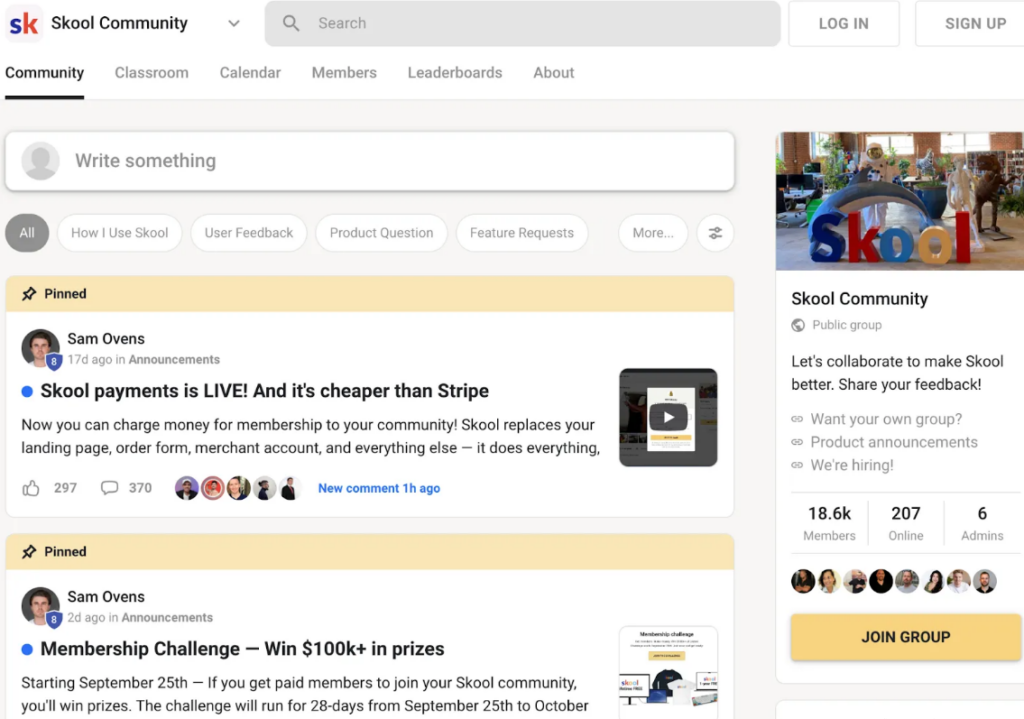
What can members do in the Community tab?
- Create and share posts (text, images, videos, GIFs, and even polls).
- Engage in threaded discussions by commenting on posts.
- Use @mentions to tag others and pull them into the conversation.
- Browse content by categories you define (e.g., Announcements, Q&A, Wins), making it easy to find relevant threads.
My experience: The feed in Skool is clean and organized. It’s easy to scroll through discussions without being overwhelmed by irrelevant updates or spam. I especially love the categories feature — unlike on Facebook, where valuable posts disappear into a black hole, Skool lets you filter or search by topic so you can quickly find that tutorial or success story even weeks later.
One thing to note: Skool currently has no group-wide chat room (like Slack or Discord channels). All interaction is post-and-comment based. While this keeps conversations organized by topic, it might feel like a limitation if you’re used to real-time group chats. (However, members can still message each other 1-on-1, which we’ll cover soon.)
Overall, the Community tab delivers a focused forum-like experience without feeling old-school. It’s simple, but that’s its strength — your members are there to talk about your community’s topic, nothing else.
2. Classroom Tab – Simple Course Creation
A standout feature that sets Skool apart from typical forum platforms is the Classroom. This is where you can host your training content or online courses right inside your community. Skool allows you to create unlimited courses, structured into modules and lessons, which your members can access alongside the community feed.
You might be thinking: “Do I need to upload all my videos to Skool?” Nope. Skool smartly uses embedded videos from YouTube, Vimeo, or Loom for your lessons. That means you can host your videos on those platforms (often for free or cheap) and simply embed them in Skool’s classroom, saving you storage and bandwidth.
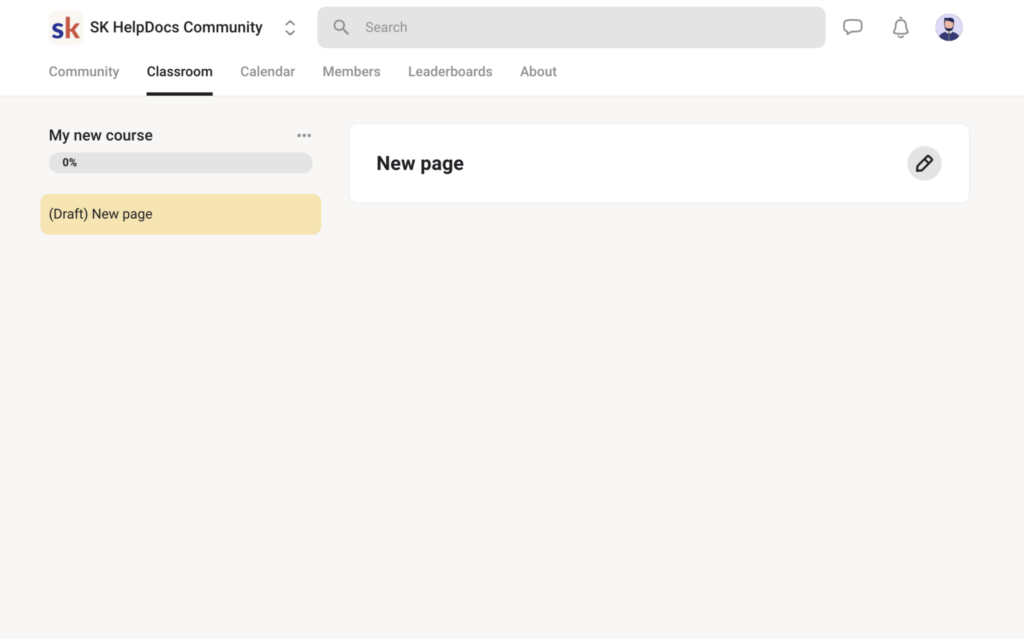
Key capabilities of the Classroom:
- Create unlimited modules, lessons, and units to structure your content.
- Embed videos from YouTube/Vimeo/Loom seamlessly (so playback is smooth for users).
- Add supporting materials like PDFs, slides, or resource links to lessons.
- Include text transcripts or summaries under videos for accessibility.
- Enable comments under each lesson, turning every lesson into a mini-forum where students can ask questions or discuss that specific content.
Important: Skool currently does not have a built-in quiz or testing feature. If quizzes or knowledge checks are a must for your course, you’ll need to integrate an external tool (for example, linking a Google Form or Typeform quiz). This is one area where traditional course platforms like Kajabi have an edge (Kajabi offers quizzes and assessments built-in).
On the flip side, Skool has a nifty way to increase course engagement: you can tie lesson access to the gamification system. For instance, you can set certain lessons to unlock only after a member reaches a specific level or has made X number of contributions in the community. This encourages students to engage with the community before consuming the next lesson, making your course a more interactive experience.
(Practical tip: If you have different tiers of content, like a free mini-course and a premium course, you might create separate Skool groups or use Skool’s settings to control who sees which modules. While Skool doesn’t natively support multiple membership tiers within one group yet, clever use of the Classroom and gamification can approximate this (e.g., unlock premium lessons for members who hit a certain engagement level or who you tag as VIP).)
3. Calendar Tab – Plan Events and Live Sessions
Consistency is key to a thriving community. Skool’s Calendar tab helps you keep your members in the loop about upcoming events, live calls, or any important dates. Instead of relying on separate Zoom email invites or Facebook Events (which members might miss), everything is integrated into your community hub.
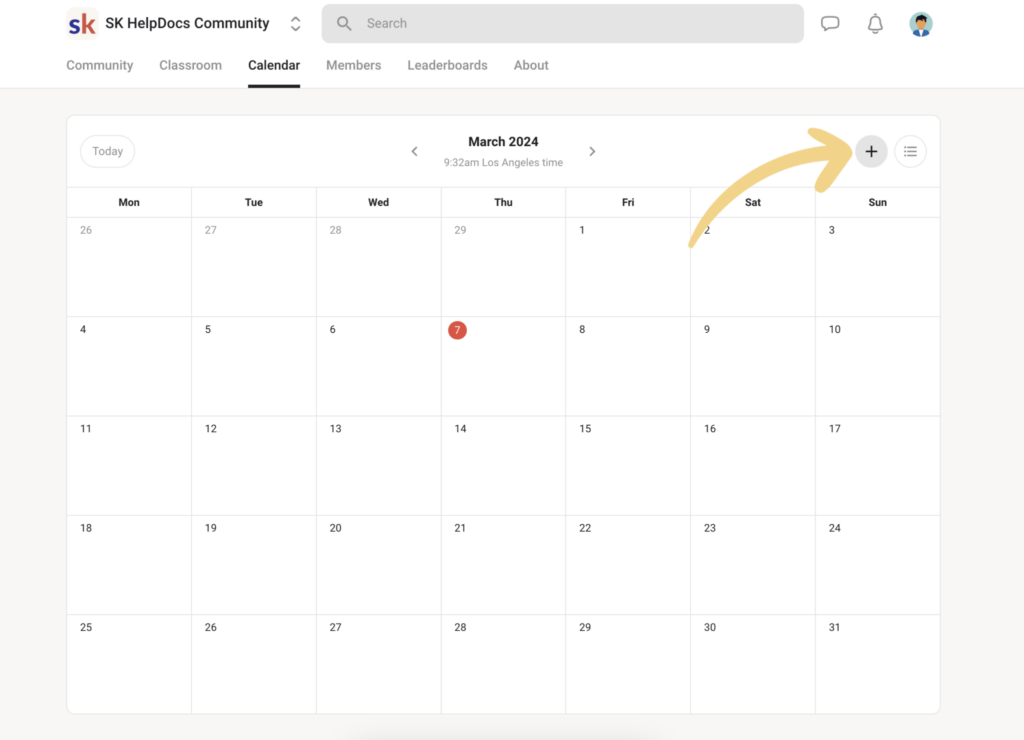
What makes the Skool Calendar useful?
- Easy scheduling: Set up one-time or recurring events (weekly coaching calls, monthly webinars, AMA sessions, etc.) with a few clicks.
- Integration with conferencing tools: Add the link to your Zoom, Google Meet, or other webinar platform directly in the event details, so members know exactly where to go.
- Automatic time zone conversion: Skool displays the event time in each member’s local time zone. No more confusion about EST vs PST vs GMT — crucial for global communities.
- Notifications & reminders: Members get email reminders and in-app notifications when an event is coming up, so attendance is higher. They can also RSVP or mark their interest, giving you an idea of headcount.
- Central hub: All upcoming (and past) events are listed in the calendar, which reduces the chance that someone forgets that important call next Tuesday.
In my use, the Calendar feature made coordinating live sessions so much easier than when I used to juggle Google Calendar invites and Facebook event posts. It’s all in one place and connected to the community. Compared to Circle or Facebook Groups, where events can be easily overlooked, Skool’s calendar really stands out by being front-and-center whenever members log in.
(Pro tip: Encourage your members to subscribe to the Skool calendar or sync it to their personal calendars if possible, so they literally live by your community’s schedule.)
4. Gamification – Engagement Through Friendly Competition
If there’s one feature that truly makes Skool addictive (in a good way), it’s gamification. Skool incorporates a points-and-levels system that rewards members for being active. Every time someone posts, comments, or completes a lesson, they earn points. As points accumulate, members level up and can see their rank on the community leaderboard.
This might sound gimmicky, but it taps into a powerful motivator: friendly competition. Humans love recognition and status, and Skool leverages that to encourage participation.
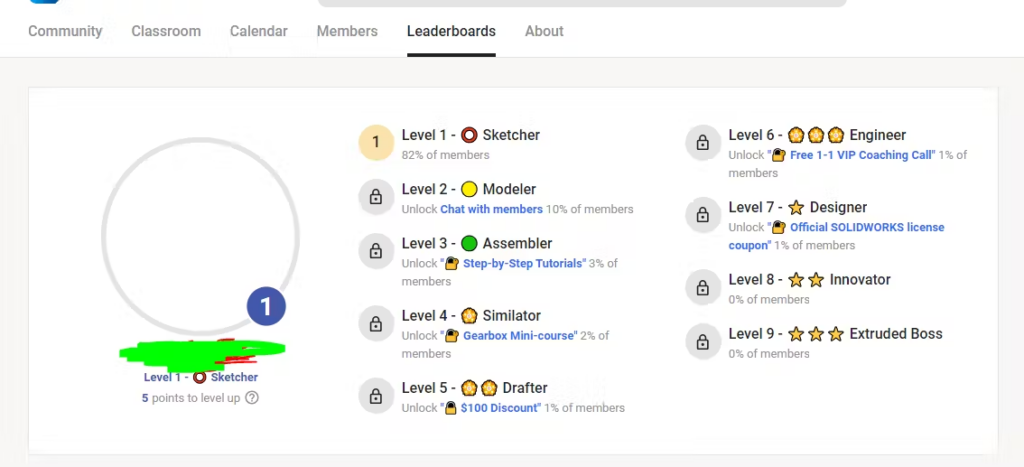
Why does gamification work so well in Skool?
- It makes contributing fun. Even shy members may start posting more just to see their name climb the leaderboard.
- You can offer real rewards for levels. For example, reach Level 5 and unlock an exclusive workshop or get a shout-out in the group. This adds a tangible incentive to engage.
- It creates a positive feedback loop: active members get recognition, which motivates them (and others) to stay active.
- It can revive a quiet community. If things slow down, a little competition can spark new life. (I’ve seen dormant members come back just to level up when they see others progressing!)
In traditional platforms like Facebook Groups, you’d have to manually foster engagement; Skool automates that encouragement. Circle and Kajabi currently have little to no built-in gamification. (Kajabi recently added challenges in their new “Communities” feature via the Vibely acquisition, but it’s not as straightforward as Skool’s points system. Circle relies on third-party solutions or manual methods for gamification.) This is a big differentiator for Skool.
Pro tip: Announce a challenge in your community – for instance, “Top 3 members on the leaderboard at the end of this month get a 1-on-1 coaching call with me” – and watch engagement soar. Skool makes tracking this effortless since points and levels are automatically tallied.
5. Member Directory – Networking Made Easy
Community isn’t just about members talking to the host — it’s also about members connecting with each other. Skool’s Members tab (member directory) facilitates this by listing all members and providing key info and interaction tools.
In the Members area, you can search and filter people by name, by their level of activity, by who’s online now, or even by membership level (for example, free vs paid, if you set up different access levels). Each member can have a profile with a short bio and links to their social media or website, so people can learn about each other.
Key features of the Member Directory:
- Direct 1-on-1 messaging: Members can click another member’s profile and send a direct message within Skool. This is fantastic for side conversations, collaboration, or peer support. (It’s like having a built-in messenger app specifically for your community.)
- Follow function: Members can “follow” each other, which makes networking feel like a social media experience (without leaving Skool). For instance, you could follow a few power-users or mentors in the group to be notified of their posts.
- Profiles and bios: Users can customize their profile with an avatar, a bio, and links (e.g. to LinkedIn, Instagram, personal site). This is great for entrepreneurs in your community to showcase what they do — and it helps everyone put context to who is who.
- Activity indicators: See at a glance who the top contributors are or who has been active recently. This helps you identify potential moderators or simply give shout-outs to active members.
For anyone serious about building a network (not just an audience), this directory is gold. In Facebook Groups, members might connect, but it’s clunky (people have to friend each other on Facebook, which mixes personal life with business). In Skool, all networking stays within your community’s professional space.
6. Dashboard & Analytics – Insights into Growth and Engagement
As a community leader, you need to know what’s working and what isn’t. Skool provides a simple dashboard with analytics to keep you informed about your community’s health.
On your Skool dashboard, you can see metrics like:
- Member growth over time (e.g. how many new members joined this week or month).
- Engagement levels: daily active members, posts and comments per day, etc.
- Content consumption: If you offer courses, you can see how many members have completed lessons, etc.
- Revenue (if you charge for membership): track subscription payments collected through Skool.
Now, I’ll be honest: Skool’s analytics are fairly basic compared to something like Kajabi’s in-depth reports or even the data you can pull from a Facebook Group with external tools. You won’t get extremely granular data or fancy reporting filters. However, the provided stats are sufficient to gauge trends. You can quickly tell if your community activity is increasing and identify spikes (for example, after a particular event or challenge you hosted).
One cool part: if you have a paid community on Skool, the platform handles all the payment processing (more on that next) and will show you revenue stats right on your dashboard. It’s motivating to see those numbers tick up as your community grows!
For more advanced analytics, you might still use external tools or export data, but for most coaches or creators, Skool’s built-in insights cover the essentials: growth, engagement, and revenue at a glance.
Skool Pricing and Revenue Model
Alright, let’s talk dollars and cents. How much does Skool cost, and what’s the deal with charging your members?
Skool Pricing: Skool keeps it refreshingly simple with a flat pricing model:
- $99 USD per month per community group (after a 14-day free trial).
- This includes unlimited members, unlimited courses, and access to all features. No paywalls on features as your community grows – the $99 plan is all-inclusive.
- You can cancel anytime; no long-term contracts required.
There’s one catch: that $99 covers one community. If you manage multiple distinct communities (say, two different brands or client groups that need separation), you’ll need a separate Skool subscription for each. Some creators work around this by using one group and segmenting content or using gamification to gate content, but if you truly need completely separate groups, Skool isn’t built for that (at least not yet).
Transaction fees: If you choose to charge members for access to your Skool group (i.e. run a paid membership or paid course community), Skool will handle the payments and take a 2.9% transaction fee + $0.30 per transaction. The good news is that’s it – there are no additional platform fees on top of that, and 2.9% is roughly equivalent to standard credit card processing fees. In fact, Skool uses Stripe in the backend and has negotiated rates such that even international cards don’t incur extra charges. So you’re not really losing anything more than you would to a payment processor anyway.
Skool’s payment system means you don’t have to set up your own Stripe or PayPal for the community – you just connect your bank, and Skool takes care of charging your members, handling invoices, and even managing VAT/sales tax for you in applicable countries. This is a huge convenience if you’ve ever had to wrangle payment systems and tax compliance on your own.
Revenue model for creators: You can set a monthly (or annual) subscription price for your community, or charge one-time fees for course access, etc. For example, you might charge members $30/month to be in your coaching community. With Skool handling the backend, you’ll get payouts to your bank (Skool currently pays out earnings weekly). After the 2.9% + $0.30 fee, the rest is yours.
One aspect I appreciate is that Kajabi (for instance) might not take a cut of your sales but has a much higher monthly cost for comparable features, whereas Circle does take a cut (between 0.5% and 4% depending on plan) and charges a tiered monthly fee. Skool’s single plan and modest fee make pricing very predictable.
Can Skool pay for itself? Actually, yes. Skool has a referral program where they give you 40% of a referral’s subscription for life if someone joins through your link. This is quite generous (most SaaS affiliate programs offer maybe ~30% for the first year). This means if you refer just three people who start their own paid communities on Skool, you earn about $120/month, effectively making your $99/month subscription free (and then some). In fact, many community owners promote Skool to their peers to cover their costs or even turn it into an extra income stream. (And yes, full disclosure: the link I’m sharing in this review is my referral link — I only promote tools I truly believe in, and Skool is one I personally use and love.)
To summarize Skool’s pricing:
- Flat $99/month for all features (no member or content limits).
- 2.9% + 30¢ fee on transactions (only applicable if you charge your members).
- 14-day free trial to test it out (no credit card required up-front, as far as I experienced).
- Generous affiliate program (40% lifetime commission) that can potentially offset your costs.
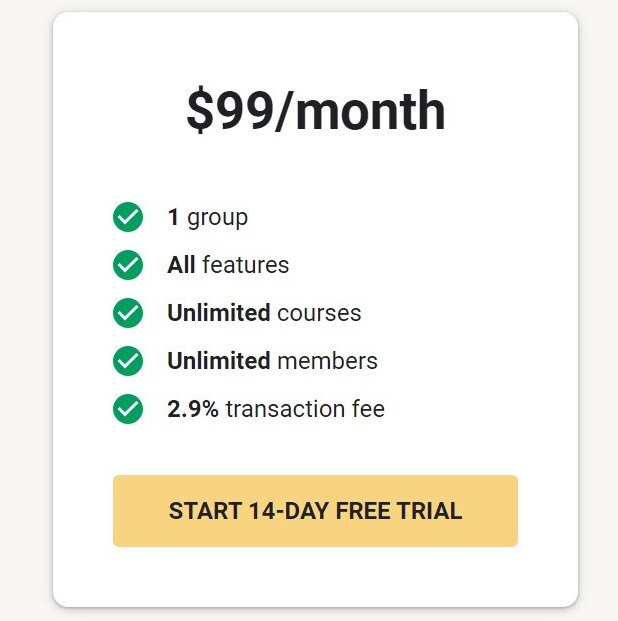
Now, how does this pricing stack up against other platforms? Let’s compare.
Skool vs. Competitors
In the world of online community and course platforms, a few big players stand out as alternatives to Skool. The main ones you’ll hear about are Facebook Groups (the old default, and essentially free), Kajabi (an all-in-one course platform that offers community features), and Circle (a modern community platform similar in spirit to Skool). Each has its pros and cons.
Here’s a quick overview of how Skool compares to these competitors on key points, followed by a deeper dive into each:
| Feature | Skool (Community-Centric) | Kajabi (All-in-One) | Circle (Community Platform) |
|---|---|---|---|
| Community Focus | ✅ Built for engagement | ❌ Limited (side feature) | ✅ Strong (core focus) |
| Gamification | ✅ Yes (points & levels) | ❌ No (none natively) | ⚠️ Limited (minimal) |
| Course Integration | ✅ Easy (basic courses) | ✅ Advanced (robust LMS) | ❌ Basic (content spaces) |
| Pricing Structure | ✅ Flat $99/mo | ❌ Starts ~$149/mo | ❌ Tiered ($39–$399+) |
| Mobile App | ✅ Yes (very user-friendly) | ✅ Yes (decent) | ✅ Yes (decent) |
| Custom Branding | ❌ Limited (Skool domain) | ✅ Yes (custom domain, white-label) | ✅ Yes (custom domain, branding) |
| Transaction Fees | 2.9% (flat) | 0% (Kajabi takes no cut) | 0.5%–4% (depending on plan) |
(Note: ✅ = strength, ❌ = weakness, ⚠️ = partially supported. Transaction fees exclude standard payment processor fees.)
From the table, you can see Skool shines in community engagement and simplicity, Kajabi in breadth of features, and Circle in flexibility and branding. Now let’s break down each comparison:
Skool vs. Facebook Groups
Facebook Groups are the default choice for many when starting a community, mainly because they’re free and people are already on Facebook. However, what you save in money, you often pay for in headaches:
- Distractions: In a FB group, your members are one click away from cat videos, political rants, or their cousin’s vacation photos. With Skool, when they log in, they only see your community content. This focus often leads to higher-quality engagement.
- Algorithm control: Facebook decides which posts to show to whom. Your important announcement might reach only a fraction of your members. On Skool, every member sees every post (either chronologically or by category) – no mysterious algorithm hiding your content.
- Spam & moderation: FB groups can get spammy, and moderation tools are there but the platform itself is full of distractions. Skool communities feel more exclusive (people have to sign up specifically), which usually means more serious members. Plus, with gamification, members are incentivized to post value, not junk.
- No integrated courses/events: Facebook doesn’t offer a way to host course content or structured learning within a group. You’d have to use another site and then post links. Skool has it built-in with the Classroom and Events – everything in one place.
- Professional feel: Having your community on a dedicated platform like Skool instantly elevates its perceived value. It feels like a private members’ club, whereas a Facebook group can feel informal or “cheap.” If you charge for access, a Skool group feels more like a premium service than “just another Facebook group.”
That said, Facebook Groups do have a couple of advantages:
- Zero direct cost (aside from the indirect cost of potentially lower engagement or the time you spend managing chaos).
- Ease of discovery (on Facebook’s platform): People can stumble upon your group via Facebook search or see friends who join. Skool, being off-social-media, means you have to bring in the people. However, if you choose to make your Skool community public, your content can actually be indexed by Google, potentially attracting new members via search (a neat SEO advantage you won’t get from closed Facebook posts). (Skool is also rolling out a Discovery feature to help users find public groups on the platform.)
- User habit: Many people are already in the habit of checking Facebook daily. Convincing them to join yet another platform can be a hurdle. However, I’ve found that if your content is valuable, members gladly join a separate platform to get away from the noise of Facebook.
Verdict: If you’re running a serious, value-driven community (especially a paid one), Skool provides a more controlled, feature-rich environment than Facebook Groups. Many entrepreneurs (myself included) have felt the pain of Facebook’s limitations and gladly made the jump. In fact, some with huge audiences have migrated; one online business owner even moved his 55,000-member Facebook group over to Skool and saw engagement increase once on the new platform, thanks to the focused environment and gamification. Facebook Groups are fine for casual or initial communities, but if you want to build a thriving community where members actually stick around and engage, Skool is a game changer.
Skool vs. Kajabi
Kajabi is known as an all-in-one platform for online business – it can host your website, sales pages, email marketing, online courses, and yes, it has a community feature (especially after acquiring the community app Vibely in 2022
Key differences:
- Feature breadth: Kajabi offers things Skool doesn’t, like built-in email marketing campaigns, complex sales funnels, landing pages, and robust course tools (quizzes, certificates, etc.). If you need a one-stop shop for everything (website, blog, email, courses, community), Kajabi could be compelling. Skool intentionally stays focused on community + course delivery and does not try to replace your email marketing or funnel software. Many Skool users still use a separate email service (e.g. ConvertKit) for marketing emails.
- Community focus: Skool was built for community engagement first, whereas Kajabi added community as a secondary component. Kajabi’s community feature (upgraded via Vibely) is decent and has improved, but it lacks Skool’s gamification and some social elements like a robust leveling system. Users often report that engagement in Kajabi Communities is lower, possibly because the experience isn’t as interactive or fun. Skool feels like a social platform; Kajabi’s community feels more like a traditional forum tacked onto a course site.
- Customization and branding: Kajabi shines here. You can fully brand your Kajabi site/app with your colors, use your own custom domain, and have the community seamlessly integrated with your courses and pages. Skool, as of now, does not allow custom domains for communities (your group’s URL will be something like skool.com/YourGroupName), and Skool’s branding (logo/name) is always present in the interface. If having a completely white-labeled experience is crucial, Kajabi gives you more control (at least on its higher-tier plans).
- Pricing: Kajabi is significantly more expensive. Their Basic plan starts at $149/month (billed monthly) and comes with limits (e.g., number of products, customers, etc.). Many course businesses find they need the $199 or even $399/month plans as they grow. The flip side is Kajabi doesn’t take a cut of your sales, and it includes many tools in that price. But if your primary need is a community and simple course delivery, Kajabi’s higher price can be hard to justify. Skool’s $99 flat fee looks very attractive in comparison.
- Ease of use: Skool is plug-and-play. There’s basically one plan and a straightforward setup. Kajabi, while not overly complicated, has a lot more moving parts to configure (site design, email sequences, etc.). If you love having fine control over every aspect of your digital business, Kajabi is great. If you prefer a lean setup where you can be up and running in a day, Skool is a breath of fresh air.
Verdict: If your priority is having an engaged community with integrated course content, and you’re okay with using other tools for things like email marketing and sales pages, Skool gives you what you need at a predictable price. Kajabi might be overkill (and heavy on the wallet) if you won’t utilize its full suite of features. However, for established businesses that need advanced course features or already have an entire ecosystem on Kajabi, it might make sense to stick with it or even use Skool and Kajabi together (e.g., deliver your community on Skool for better engagement while using Kajabi for front-end sales and marketing).
In many cases, though, creators are finding that a combination of Skool + a couple of specialized tools (for email, landing pages, etc.) can cover everything they need, without the hefty Kajabi price tag.
Skool vs. Circle
Circle.so is perhaps the closest direct competitor to Skool as a dedicated modern community platform (it launched around the same time and also targets creators, coaches, and brands building communities). Many people considering Skool will also look at Circle.
Both Skool and Circle share some similarities: a clean interface, the ability to host discussions, events, and content, and a distraction-free environment. Here’s how they differ:
- Community structure: Circle is very flexible – it lets you create multiple spaces or sub-forums within one community. For example, under one Circle community, you could have a space for general discussions, another for course content, another for niche topics, etc. This is great for larger communities or those needing segmentation. Skool, in contrast, keeps things simpler: one main discussion feed (with categories), plus the Classroom and other tabs for content and events. For a small to mid-sized community, Skool’s simplicity works well; for a huge community with many topics or subgroups, Circle’s structure might organize things better.
- Customization: Circle allows more branding control. You can use a custom domain (so your community could live at community.yourbrand.com) and you can better match your brand’s look (logo, colors, etc.). Skool has very limited customization – basically, your logo and banner, and that’s it. The overall UI will always look like Skool. So if having a seamless brand experience is important (and you don’t want your community on a .skool.com URL), Circle has the edge.
- Integrations & automation: Circle offers integrations with Zapier, Make, and has an open API. It also provides some built-in automations (for example, you can set up automated welcome posts or trigger certain actions when someone joins or completes a course). Skool does integrate with Zapier as well, but the options are fewer. If you’re an automation nerd and want to deeply integrate your community with other apps (CRM, email, etc.), Circle is more accommodating. Skool’s philosophy is to cover the basics in-platform so you might need fewer integrations to begin with.
- Gamification: As mentioned, Skool has robust gamification out-of-the-box. Circle does not have native gamification features like points or leaderboards. You can manually create programs or use third-party add-ons, but it’s not built-in. This often means Skool communities see higher engagement by default. If gamification is a strategy you value, Skool wins here.
- Course hosting: Circle has a feature for course content (they call them Courses or Sections depending on context), but it’s relatively basic – more like a content library or a series of posts/videos. It’s improving over time, but if your community offering heavily revolves around a structured course curriculum, Skool’s Classroom (with modules and lesson completion tracking) is simpler for that purpose. With Circle, some creators choose to integrate with a dedicated course platform or use something like Google Docs/Notion for detailed course content.
- Pricing: Circle has tiered pricing. It starts as low as $39/month (Basic) for a small community, but that plan has higher transaction fees (Circle takes 4% of your member payments on Basic) and limits on spaces/members. The popular Professional plan is $99/month (with around 1% fee), and the top-tier plans (Business $199, Enterprise $399) remove caps and drop fees to 0.5%. So, if you’re running a paid community, you have to factor in both the subscription and the transaction cut. Skool’s model is $99/month and a flat 2.9% (which essentially covers credit card processing). For many, that works out cheaper unless you have a very high volume of payments (in which case Circle’s 0.5% on the $399 plan could be advantageous). But at that point, you’re paying $399/mo to Circle regardless. In short: For a comparable $99/month spend, Skool doesn’t take an extra cut of your revenue (beyond processing), whereas Circle will take ~1-2%.
- Mobile experience: Both platforms offer iOS/Android apps and a good mobile web experience. Skool’s app is very straightforward and focused on consuming content and notifications. Circle’s mobile app is also solid, though some users report it’s not quite as streamlined as Skool’s. Neither will have the endless scroll addictiveness of Facebook (again, that’s by design), but they allow members to stay connected on the go. I’d call this mostly a tie, with maybe a slight subjective edge to Skool for simplicity.
Verdict: Choose Skool for simplicity and built-in engagement, choose Circle for flexibility and branding. If you want to set up quickly and have built-in tools to motivate members (points, etc.), Skool is fantastic. If your community has multiple facets or you have a very specific vision for your community’s structure and branding (and you don’t mind a bit more setup), Circle is a strong alternative. Both are modern and capable; neither has the spam/ads issues of Facebook or the complexity of something like Discord. It really comes down to your priorities: engagement vs. customization.
Pros and Cons of Skool
No platform is perfect. To wrap up the analysis, here’s a quick look at where Skool truly excels and where it has room to improve:
✅ Pros:
- Extremely user-friendly: Both for you (as the community leader) and for your members. No technical expertise needed — if you can use Facebook, you can use Skool.
- High engagement environment: The combination of a focused feed + gamification + integrated content keeps members active and coming back. Many users see more interaction on Skool than they did on larger Facebook groups, due to the reduced noise and smart incentives.
- All-in-one community hub: Discussions, courses, events, and member management are all in one place. You don’t need a patchwork of different tools to deliver a full community experience.
- Fair, transparent pricing: One flat fee for unlimited usage. You won’t be nickel-and-dimed as your community grows, and the only extra cost (2.9% transaction fee) is basically what any payment processor would charge.
- Strong mobile app: In today’s on-the-go world, having a solid app is vital. Skool’s app is smooth and reliable, allowing members to easily check in, post, and get notifications. This helps keep engagement up, as members can interact from anywhere.
- Active development & support: The team behind Skool (led by Sam Ovens, who is obsessed with community building) is continuously improving the platform. New features and tweaks roll out regularly based on user feedback. And with a high-profile entrepreneur like Alex Hormozi now investing and collaborating, Skool’s growth and innovation are likely to accelerate. It’s reassuring to know the platform is actively supported and here to stay.
❌ Cons:
- One community per subscription: If you run multiple distinct communities, costs can add up since you need separate Skool accounts (at $99 each). Also, Skool currently doesn’t have a way to host sub-groups or “groups within groups” under one umbrella login (beyond using post categories or content gating). For example, a free community and a paid mastermind would be two different Skool groups (and two fees).
- Limited branding options: You can customize your group’s name, description, logo, and banner… and that’s about it. The interface will still clearly be Skool, and your URL will be a Skool URL (no custom domain mapping yet). If having your own branded community site is crucial, this is a notable limitation.
- No live group chat feature: As mentioned, Skool lacks a real-time chat or instant messaging channel for all members. Some communities thrive on quick back-and-forth chats (like Slack/Discord style). Skool’s approach is more structured (posts and comments). Depending on your community’s culture, this could be a downside. (On the flip side, the absence of chat can also be a pro if you prefer more thoughtful, organized discussions.)
- No native video hosting: All videos need to be hosted on YouTube, Vimeo, etc., and embedded. This isn’t a huge con (those platforms are optimized for video delivery), but if you prefer to keep content completely private, YouTube unlisted links might feel iffy. Using Vimeo (with privacy settings) can solve this but that may be an extra subscription.
- Basic analytics: Data junkies might crave more insights than Skool provides. For detailed funnel analysis or engagement breakdowns, you might need to export data and crunch it or use external tools. Skool tells you the basics, but it’s not an advanced analytics suite.
- Not a full marketing suite: This is by design, but worth noting — Skool is not going to replace your email marketing system or sales page builder. You’ll likely still use other tools to attract people into your community (email lists, ads, webinars, etc.). Skool is where they engage after they’ve joined. Again, not a huge con for most, but if you expected Skool to do everything, you’ll need additional tools.
When weighing these pros and cons, consider your own priorities. For many coaches and creators, the pros (especially around engagement and ease of use) far outweigh the cons. But if one of the cons is a dealbreaker for you (for instance, you absolutely need multiple sub-communities under one roof, or total brand control), then you might lean towards an alternative or wait for future updates.
Conclusion: Is Skool Worth the Money?
Bottom line: If you want to build a community that not only grows in numbers but also in engagement, Skool is an excellent choice. At $99/month, it’s not the cheapest option out there, but in my experience, the ROI in terms of member activity, retention, and satisfaction has been well worth it. The combination of simplicity, interaction, and gamification makes the platform quite unique in the current landscape.
With Skool, I’ve seen my own community transform from a scatter of posts across different platforms into a vibrant hub where members actually want to log in every day. The platform encourages the kind of participation that turns a group of buyers or followers into a true community and even a tribe that supports each other. That kind of engagement can translate into better results for your clients/students and ultimately more loyalty (and referrals) for your business.
Who is Skool perfect for?
- Coaches and course creators looking to build a community around their expertise (and maybe tired of Facebook distractions).
- Membership site owners who deliver content monthly and want to increase the perceived value through community and networking.
- Mastermind or group program leaders who need a dedicated space for high-value interaction among members.
- Online entrepreneurs who value simplicity and engagement over having a million seldom-used features.
- Educational institutions or clubs aiming to make online learning more interactive and fun.
Who might find Skool not suitable:
- Businesses that need advanced sales funnels, email automation, and a website all-in-one — Kajabi or similar might be a better fit, or using Skool in tandem with those tools.
- Very large communities with multiple distinct sub-groups that require intricate structure — those might lean towards Circle or a forum solution, or wait until Skool possibly introduces more grouping features.
- Those on a tight budget just starting out — if $99/month is out of reach at the moment, you might begin with free options and move to Skool when you can. (However, consider the cost of not engaging your audience; an active community can pay back that $99 many times over.)
In 2025, attention is the new currency online. Skool helps you capture and keep the attention of your audience in a way that free platforms often fail to do. It’s not magic — you still need to show up with value and foster your community — but Skool provides the ideal container for that magic to happen.
As someone who was initially skeptical of “yet another platform,” I can say Skool pleasantly surprised me. It has struck a chord with many community builders (evidenced by its rapid growth and word-of-mouth popularity), and it just feels right for the current era of online business where community and engagement are paramount.
Final thought: The question to ask isn’t just “Is Skool worth $99 a month?” but rather “What is an engaged community worth to me?” If having a lively, loyal community can bring you even a couple of extra clients, or significantly increase the completion rate of your courses, or turn your customers into raving fans who promote you — then Skool pays for itself many times over.
👉 Curious to experience Skool for yourself? Click here to start your free 14-day trial of Skool and see how it can transform your community. Set it up, invite a few of your members, and watch the difference in engagement. You have nothing to lose except perhaps the frustration of your members not seeing your posts.
Join the ranks of forward-thinking coaches and entrepreneurs who are stepping away from noisy, old platforms and choosing to build their own vibrant communities. Your members (and your future self) will thank you for making the switch.
Ready to go “back to Skool”? Your community’s next chapter might just begin on this platform. 🎓
